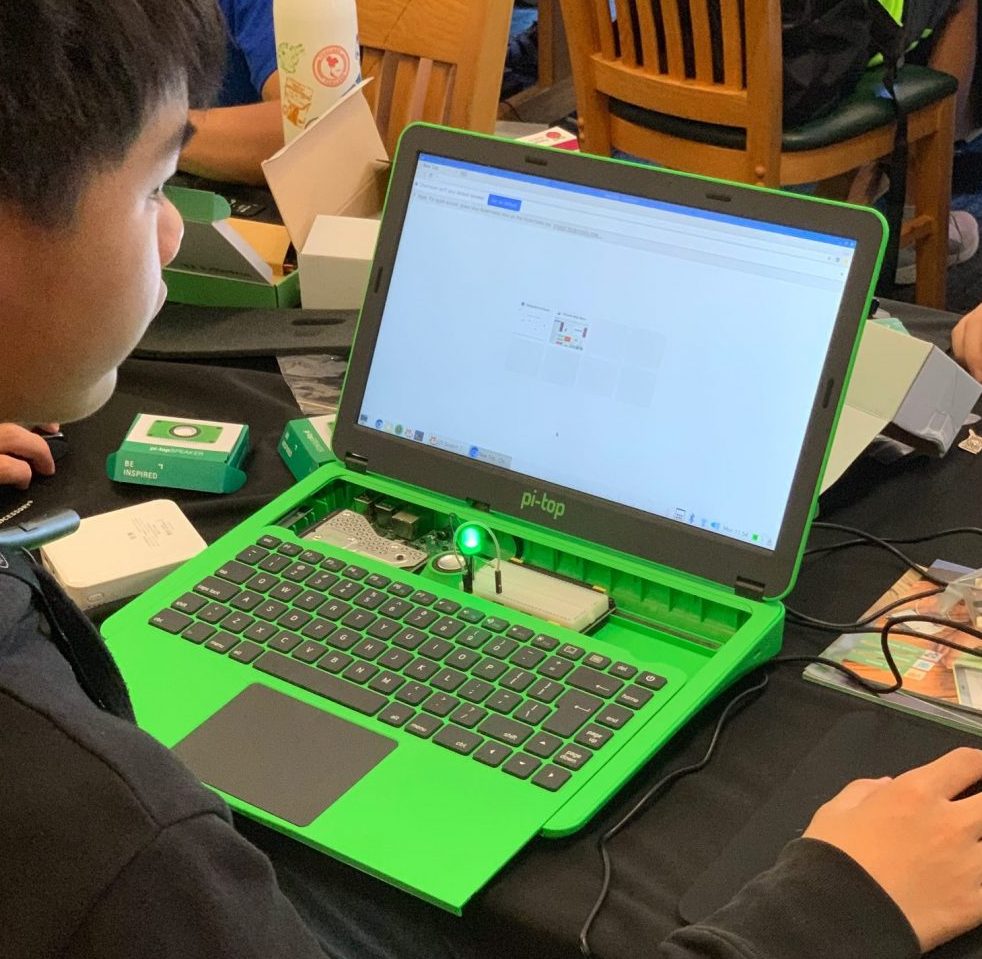DESIGN, BUILD, AND PROGRAM YOUR CREATIONS
This course provides an introduction to the world of robotics and electrical engineering! We’ll move students from basic programming and electronic circuit concepts to building the robot and exploring each sensor/actuator’s capabilities by programming the RedBot Arduino platform.
The second week builds on knowledge of basic programming and circuitry to teach students to build their own unique projects using the Raspberry Pi and a variety of sensors. Students will learn the basics of Python, physical computing with the Pi, and how to use the Pi’s internet connectivity to communicate with it remotely. Students will get to take their course materials home with them!